Manual: How to edit the ECU file
Create a profile
- 1. Click the LOG IN button
- 2. Click the Registration button
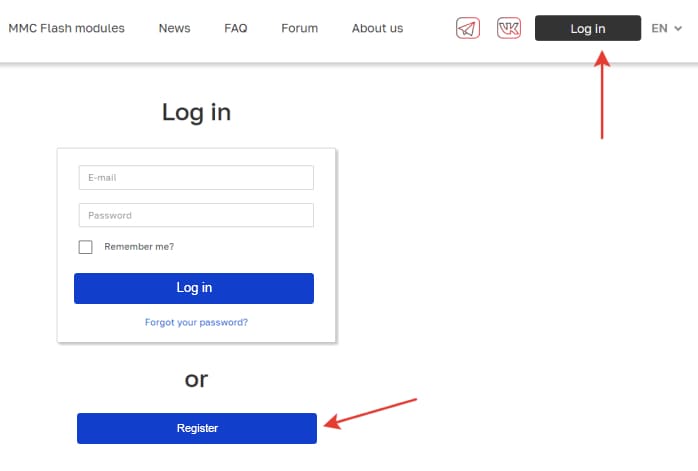
Go to Prices

Select the brand, model, engine type and ECU type of the car from the list and click "Go To Order".
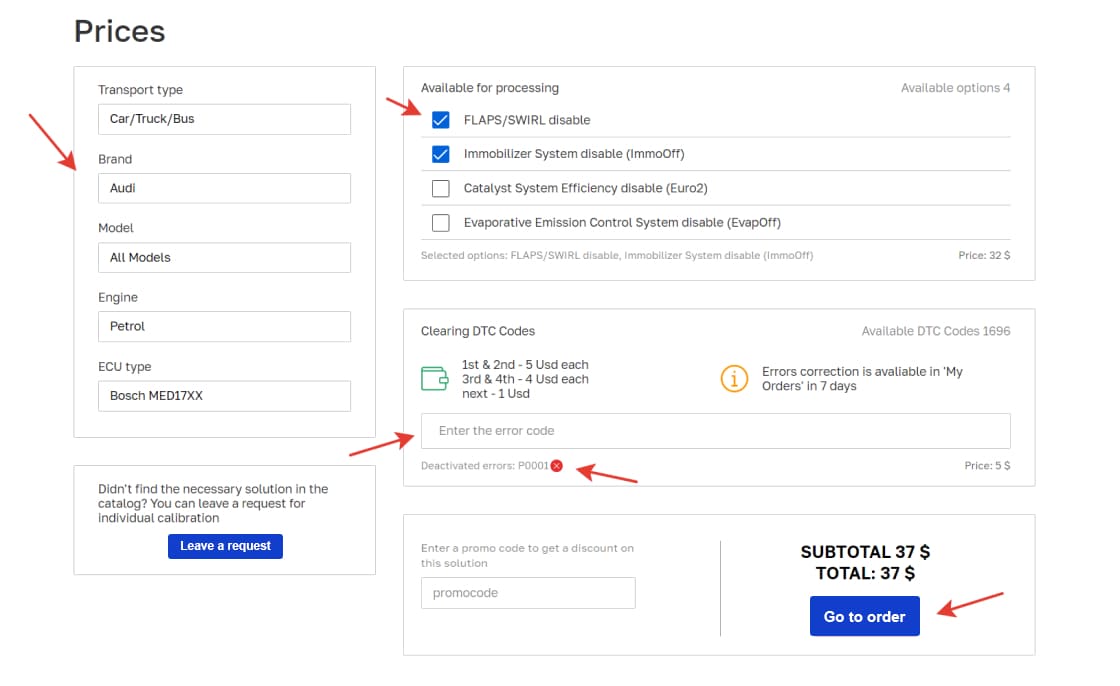
Upload the ECU file and select the required modification
- 1. Upload ECU file to the page or click "Select File"
- 2. Make the required modifications to the ECU file
- 3. Click “BUY” or “Buy a subscription”
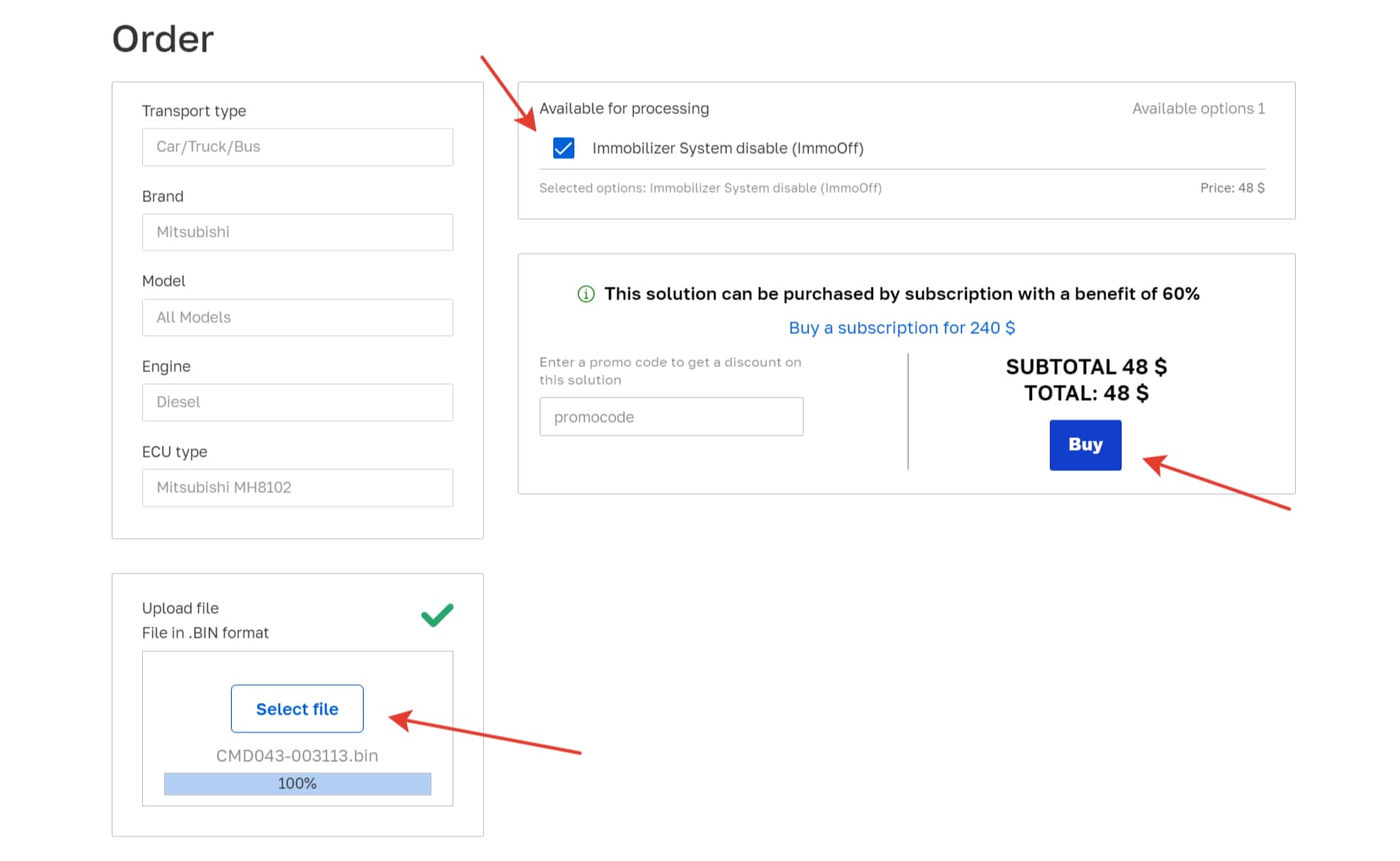
Proceed to checkout and payment
Click “Proceed to payment” and pay for your order
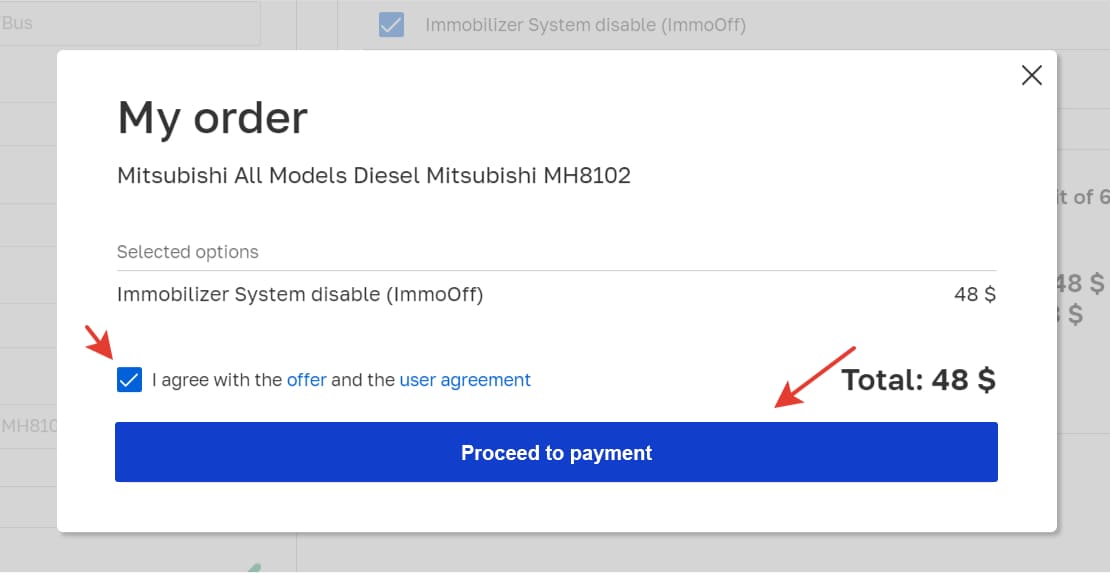
Download the ECU file
After payment you will be able to download the ECU file immediately:
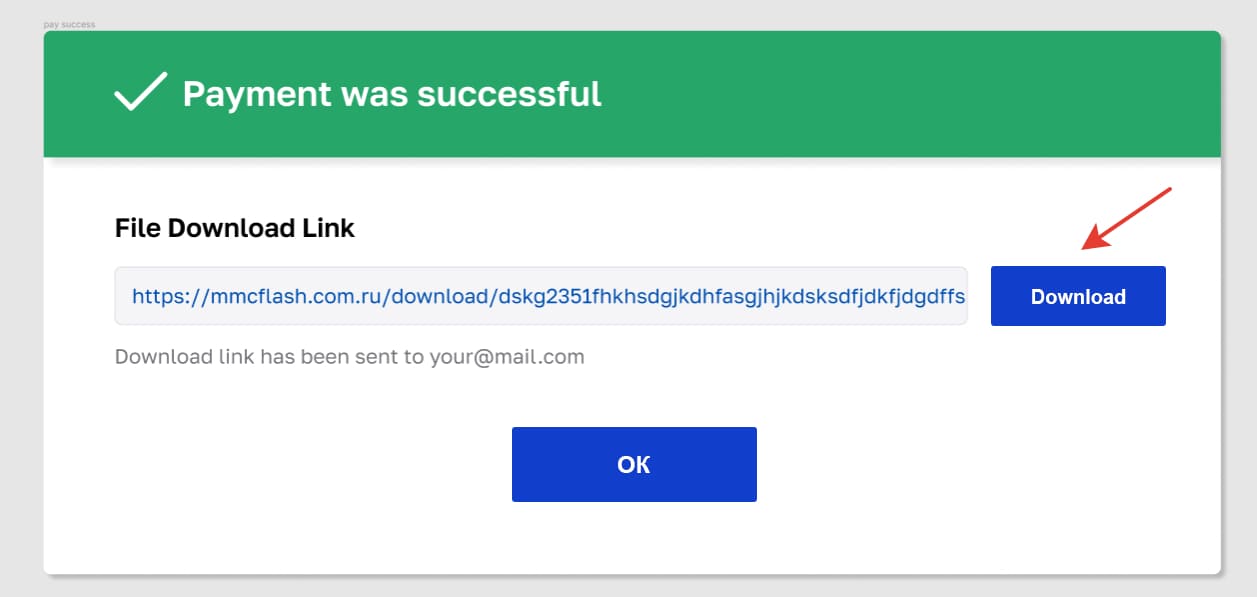
The file will also be available for download in the "My Orders" section:
