Manual: Balance top-up for users from any country in the World.
On the website mmcflash.ru, there is an option to top up the profile balance for order payments. Users from all over the world can top up their balance using cryptocurrency through the CryptoCloud service.
How to top up the balance?
- Select the 'Balance' option in the profile menu
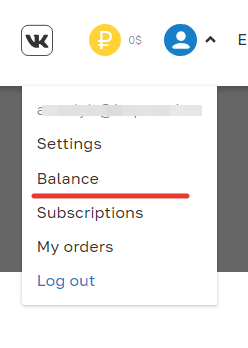
- On the opened page, you will be able to see the history of top-ups and withdrawals from your personal balance. To top up your Balance, click the 'Top Up' button.
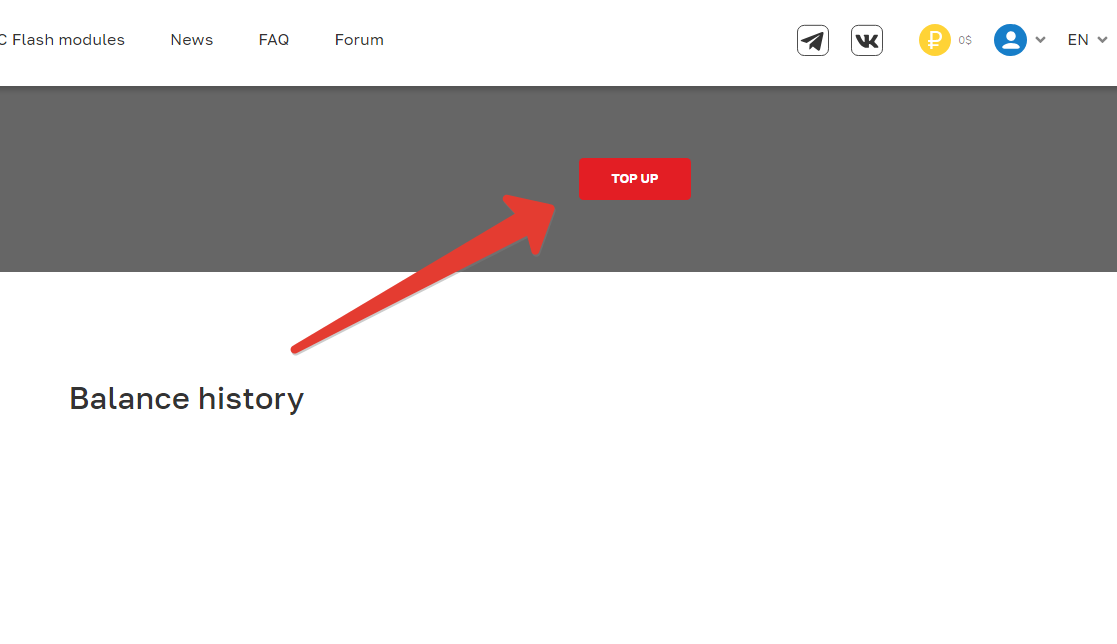
- When making a payment:
- 3.1 Cryptocurrency
You need to select the option CryptoCloud and enter the amount in the special field, then click the "Go to Pay" button.
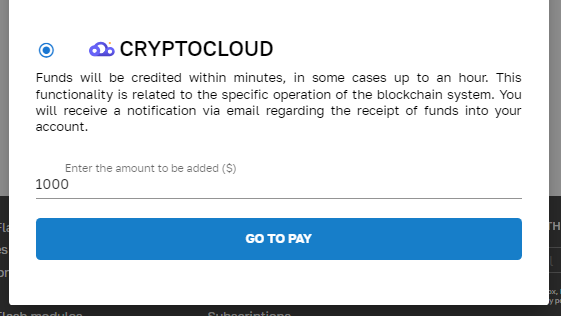
You will be redirected to the cryptocurrency payment page. After filling in the information and clicking "Pay", you will be returned to our website. The balance will be topped up instantly.
- 3.1 Cryptocurrency
- If during the order checkout you have insufficient funds on your balance to pay for the order, you will be offered to top up your balance.
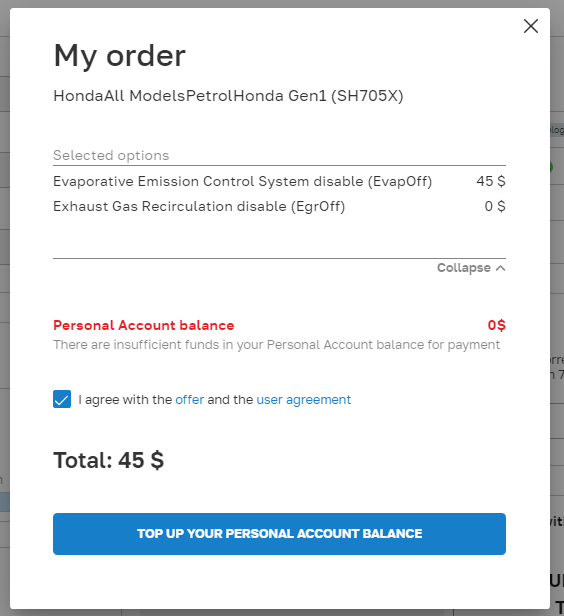 By clicking on the "Top up your personal account balance" button, you will be redirected to the Balance page where you can deposit money as described above.
By clicking on the "Top up your personal account balance" button, you will be redirected to the Balance page where you can deposit money as described above.